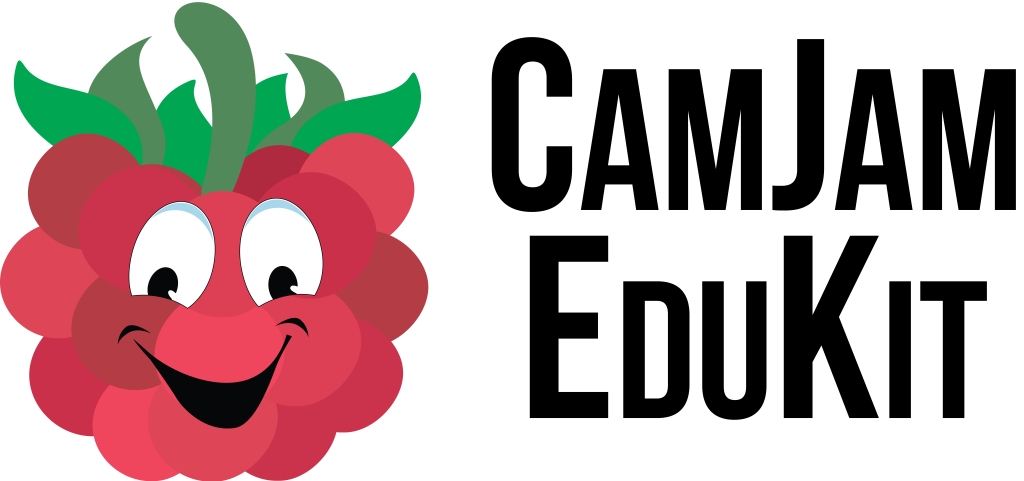

From this page, you can visit pages for all our EduKits.
The CamJam EduKits are compatible with all models of the Raspberry Pi microcomputer and include worksheets to help you get to grips with the components.
The components can also be used with microcontrollers, such as the Raspberry Pi Pico, and there are worksheets for the Pico available for EduKit 1.
Please go to this page and sign up to our mailing list for updates when we have them.
Worksheet Licence
All CamJam EduKit worksheets are covered by a Creative Commons licence. CC-BY-NC-SA.
Press
If you need some information on the EduKit for press use, please drop us a line.
Comments are closed.