Contents of CamJam EduKit 2
You will need to provide:
- A Raspberry Pi (any version, including the Pi Zero) SD card and power supply.
- A keyboard and mouse. (Pi Zero may require a USB hub and/or adapter)
Buy CamJam EduKit 2 – Sensors
CamJam EduKit 2 is available to purchase from The Pi Hut.
Worksheets
The CamJam EduKit worksheets use the Python 3 programming language with the GPIO Zero library, which is pre-installed on the Raspberry Pi Operating System available from raspberrypi.org.
These worksheets are suitable for use with all of the Raspberry Pi microcomputers. Please make sure to read the instructions carefully for any notes relevant to your particular model.
The components can also be used with microcontrollers, including the Raspberry Pi Pico, although we do not have worksheets written specifically for them.
We also have some partially-complete scripts for Scratch available.
- Worksheet 1 – Introduction – Worksheet updated on 14-Jan-2023 to change instructions for installing the w1thermsensor library.
- Worksheet 2 – Use LEDs and a buzzer
- Worksheet 3 – Sensing temperature – Worksheet updated on 14-Jan-2023 to change code for updated library.
- Worksheet 4 – Sensing light
- Worksheet 5 – Sensing movement
- Worksheet 6 – Create a movement alarm
Download everything
You can download all the worksheets and all the code from GitHub by using the following command on the Raspberry Pi:
git clone https://github.com/CamJam-EduKit/EduKit2
Licence
All CamJam EduKit worksheets are covered by a Creative Commons licence. CC-BY-NC-SA
The original Word document versions are available for re-use or translation by contacting us.
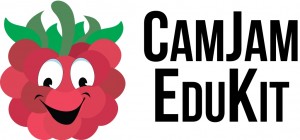

Comments are closed.